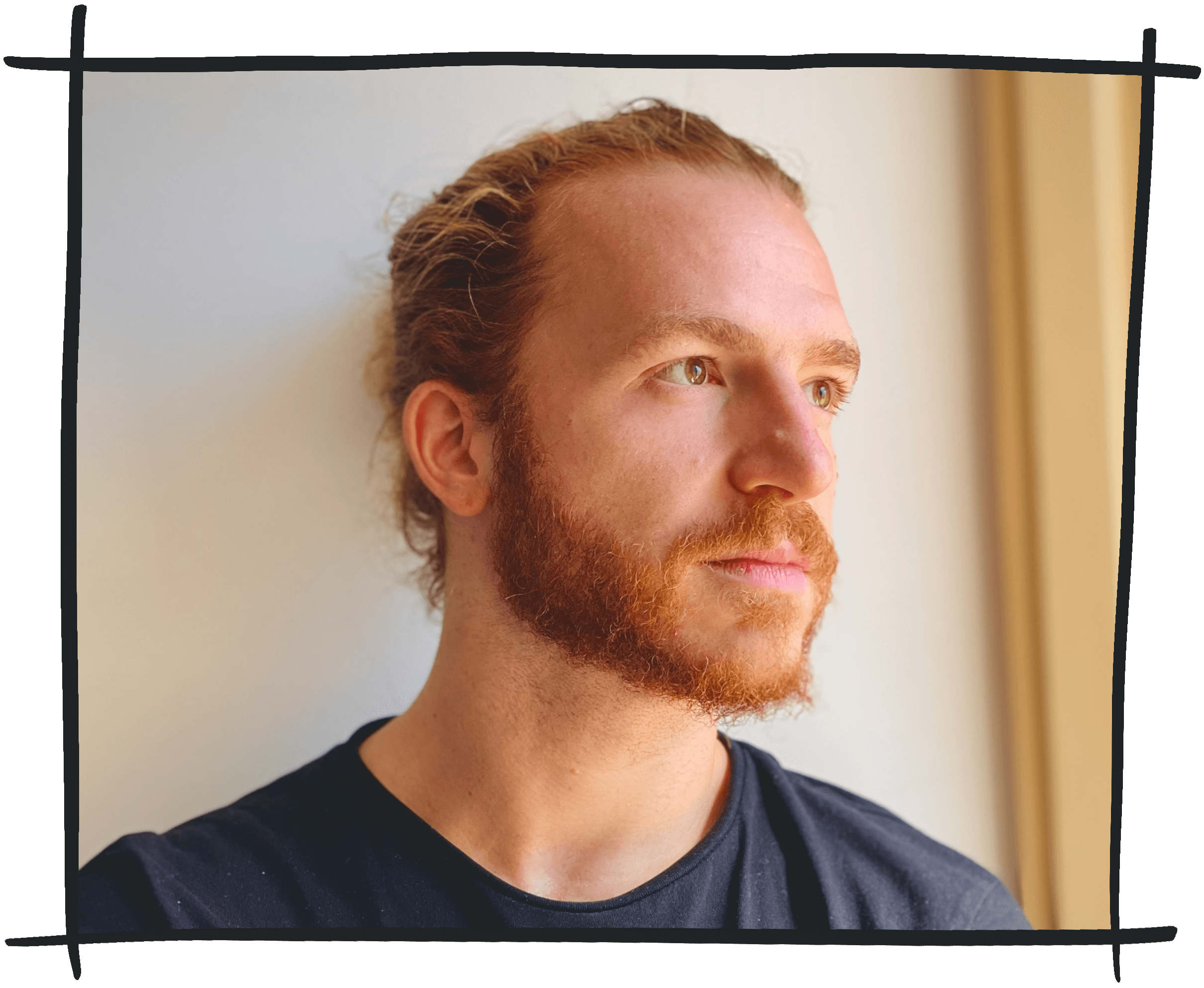Using C from Elixir with NIFs
Erlang supports a way to implement functions in C and use them transparently from Erlang. These functions are called NIFs (native implemented functions). There are two scenarios where NIFs can turn out to be the perfect solution: when you need raw computing speed and when you need to interface to existing C bindings from Erlang. In this article, we're going to take a look at both use cases.
Note that if we want to use C bindings (i.e., we want to interface with an existing C program), then NIFs are not our only choice. Erlang has other ways to do foreign-function interface in order to talk to other languages. One example is ports; Saša Jurić wrote an excellent blog post about ports if you want to know more about them.
Here, we'll take a look at all-things-NIFs. First, we'll see how to write simple NIFs that perform calculations; then, we'll see how to use those NIFs from Elixir. Later on, we will see how to interface with existing C bindings from NIFs. Finally, we'll see how to integrate the C compilation step into the compilation of our Elixir code.
Most of the things I'll talk about here can be read in more detail in the Erlang documentation for the erl_nif C library.
The things discussed in this article apply both to Erlang and Elixir with minimal tweaking. I'll show all my examples in Elixir, but I'll refer to Erlang and Elixir indifferently.
Canonical NIF warning
NIFs are dangerous. I bet you've heard about how Erlang (and Elixir) are reliable and fault-tolerant, how processes are isolated and a crash in a process only takes that process down, and other resiliency properties. You can kiss all that good stuff goodbye when you start to play with NIFs. A crash in a NIF (such as a dreaded segmentation fault) will crash the entire Erlang VM. No supervisors to the rescue, no fault-tolerance, no isolation. This means you need to be extremely careful when writing NIFs, and you should always make sure that you have a good reason to use them.
Another thing worth noting is that NIFs are not preempted by the Erlang scheduler: a NIF runs as a single unit of computation and cannot be interrupted. This means your NIFs should strive to be as fast as possible; as the Erlang documentation for NIFs suggest, a good rule of thumb is to keep NIFs under a millisecond of execution time. Check out the Erlang documentation for suggestions on what to do when your NIFs need more time to finish.
The basics
The way NIF works is simple: you write a C file and export a bunch of functions with the help of some Erlang-provided facilities, then compile that file. Then, you define an Erlang/Elixir module and call :erlang.load_nif/2 in it. This function will define all the NIFs in the C file as functions in the calling module.
It's easier to see this in practice.
Let's start easy: let's write a NIF with no side effects that only takes a value in and returns a value out. For the purpose of this example, we'll write fast_compare, a function that takes two integers and compares them, returning 0 if they're equal, -1 if the first is smaller than the second and 1 otherwise.
Defining a NIF
Let's start with the C side of things: we'll work on fast_compare.c. The first thing we have to do is include the erl_nif.h header file, which contains all the stuff we need (types, functions, and macros) to work with NIFs.
The C compiler won't know where erl_nif.h is so we'll have to specify that when we compile our program later on.
Now, every C file defining NIFs has a similar structure: there's a list of C functions, then a list of which of these C functions should be exported to Erlang/Elixir (and with what name), and finally a call to the ERL_NIF_INIT macro, which performs all the magic needed to actually hook things up.
For our example, the list of C function will only include the fast_compare function. The signature of this function looks like this:
static ERL_NIF_TERM
There are two NIF-specific types here: ERL_NIF_TERM and ErlNifEnv. ERL_NIF_TERM is a "wrapper" type that represents all Erlang types (like binary, list, tuple, and so on) in C. We'll have to use functions provided by erl_nif.h in order to convert a ERL_NIF_TERM to a C value (or multiple C values) and vice versa. ErlNifEnv is just the Erlang environment the NIF is executed in, and we'll mostly just pass this around without actually doing anything with it.
Let's take a look at the arguments for fast_compare (which are the same for all NIFs):
env, as mentioned above, is just the Erlang environment the NIF is executed in and we won't care too much about it;argcis the number of arguments passed to the NIF when called from Erlang. We'll expand on this later;argvis the array of arguments passed to the NIF.
Reading Erlang/Elixir values into C values
We'll call fast_compare from Elixir like this:
fast_compare(99, 100)
#=> -1
When executing fast_compare, argc will be 2 and argv will be an array with the 99 and 100 values. These arguments however are of type ERL_NIF_TERM, so we have to "convert" them to C terms before being able to manipulate them. erl_nif.h provides functions to "get" Erlang terms into C terms; in this case, we need enif_get_int. The signature for enif_get_int is this:
int ;
We have to pass in the environment env, the Erlang term we want to "get" (which we'll take from argv) and the address of an integer pointer that will be filled with the Erlang integer value. It will return 0 if term is not an integer.
Turning C values to Erlang values
erl_nif.h provides several enif_make_* functions to convert C values back to Erlang values. They all have a similar signature (which is adapted to the type each function has to convert) and they all return a ERL_NIF_TERM value. In our case, we'll need enif_make_int, which has this signature:
ERL_NIF_TERM ;
Writing the NIF
Now that we know how to go back and forth between Erlang values and C values, writing the NIF is straightforward.
static ERL_NIF_TERM
Wiring our C up
We now have to export the function we wrote to Erlang. We'll have to use the ERL_NIF_INIT macro. It looks like this:
where:
erl_moduleis the Erlang module where the NIFs we export will be defined; it shouldn't be surrounded by quotes as it will be string-ified by theERL_NIF_INITmacro (for example,my_moduleinstead of"my_module");functionsis an array ofErlNifFuncstructs that defines which NIFs will be exported, along with the name to use as their Erlang counterpart and the arity;load,upgrade,unload, andreloadare function pointers that point to hook functions that will be called when the NIF module is loaded, unloaded, and so on; we won't pay too much attention to these hooks right now, setting all of them toNULL.
We have all the ingredients we need. The complete C file looks like this:
static ERL_NIF_TERM
// Let's define the array of ErlNifFunc beforehand:
static ErlNifFunc nif_funcs = ;
Remember we have to use the full Elixir module name atom in the ERL_NIF_INIT macro (Elixir.FastCompare instead of just FastCompare).
Compiling our C code
NIF files should be compiled to .so shared objects. The compilation flags vary between different systems and compilers, but they should look something like this:
With this command, we're compiling fast_compare.c into fast_compare.so (-o fast_compare.so), using some flags for dynamic code along the way. Note how we're including $(ERL_INCLUDE_PATH) in the "include paths": this is the directory that contains the erl_nif.h header file. This path is usually in the Erlang's installation directory, under lib/erts-VERSION/include.
Loading NIFs in Elixir
The only thing we have left to do is load the NIF we defined in the Elixir FastCompare module. As the Erlang documentation for NIFs suggests, the @on_load hook is a great place to do this.
Note that for each NIF we want to define, we need to define the corresponding Erlang/Elixir function in the loading module as well. This can be taken advantage of in order to define, for example, fallback code in case NIFs aren't available.
# fast_compare.ex
@on_load :load_nifs
:erlang.load_nif(, 0)
end
raise
end
end
The second term for :erlang.load_nif/2 can be anything and it will be passed to the load hook we mentioned above. You can have a look at the docs for :erlang.load_nif/2 for more information.
We're done! We can test our module in IEx:
iex> c
iex> FastCompare.fast_compare(99, 100)
-1
Examples in the wild
Writing "pure" NIFs (with no side effects, just transformations) is extremely useful. One example of this that I like a lot is the devinus/markdown Elixir library: this library wraps a C Markdown parser in a bunch of NIFs. This use case is perfect as turning Markdown into HTML can be an expensive task, and a lot can be gained by delegating that work to C.
Something useful: resources
As I mentioned above, a great use of NIFs is wrapping existing C libraries. Often, however, these libraries provide their own data abstractions and data structures. For example, a C database driver could export a db_conn_t type to represent a database connection, defined like this:
typedef struct db_conn_t;
alongside functions to initialize a connection, issue queries, and free a connection, like this:
db_conn_t *;
db_type ;
void ;
It would be useful if we were able to handle db_conn_t values in Erlang/Elixir and pass them around between NIF calls. The NIF API has something just like that: resources. No better way to quickly explain what resources do than the Erlang documentation:
The use of resource objects is a safe way to return pointers to native data structures from a NIF. A resource object is just a block of memory […].
Resources are blocks of memory, and we can build and return safe pointers to that memory as Erlang terms.
Let's explore how we could wrap the simple API sketched above inside NIFs. We're going to start with this skeleton C file:
typedef struct db_conn_t;
db_conn_t *;
db_type ;
void ;
Creating resources
To create a resource, we have to allocate some memory with the help of the enif_alloc_resource function. This function is similar (in principle) to malloc, as you can tell by its signature:
void *;
enif_alloc_resource takes a resource type (which is just something we use to distinguish resources of different types) and the size of the memory to allocate, and returns a pointer to the allocated memory.
Resource types
Resource types are created with the enif_open_resource_type function. We can declare resource types as global variables in our C files and take advantage of the load hook passed to ERL_NIF_INIT to create the resource types and assign them to the global variables. It goes something like this:
ErlNifResourceType *DB_RES_TYPE;
// This is called everytime a resource is deallocated (which happens when
// enif_release_resource is called and Erlang garbage collects the memory)
void
int
Creating the resource
We can now wrap db_init_conn and create our resource.
static ERL_NIF_TERM
Retrieving the resource
In order to wrap db_query, we'll need to retrieve the resource that we returned in db_init_conn_nif. To do that, we'll use enif_get_resource.
static ERL_NIF_TERM
Using resources in Elixir
Let's skip the part where we export the NIFs we created to a DB module and jump right into IEx, assuming the C code is compiled and loaded by DB. As I mentioned above, resources are completely opaque terms when returned to Erlang/Elixir. They're represented as references:
iex> conn_res = DB.db_conn_init()
#Reference<0.3569050097.3772514305.191818>
iex> DB.db_query(conn_res, ...)
...
Since resources are opaque, you can't really do anything with them in Erlang/Elixir other than passing them back to other NIFs. They act and look like references. My advice is to wrap resources inside structs. This way, we can limit our public API to only handle structs and handle resources internally. We also get the benefit of being able to implement the Inspect protocol for structs, which means we can safely inspect resources, hiding the fact that they look like references.
defstruct [:resource]
# ...
end
end
Compiling with Mix
Mix provides a feature called Mix compilers. Each Mix project can specify a list of compilers to run when the project is compiled. A new Mix compiler the perfect place to automate the compilation of our C source code. For the scope of this section, let's say we're building a :my_nifs Elixir application that will use NIFs from the my_nifs.c C source file.
First, let's create a Makefile to compile the C source (as we would probably do anyway).
ERL_INCLUDE_PATH=
:
: This Makefile assumes my_nifs.c is stored in the root of your Mix project. We're going to put the .so shared object in the priv directory of our application so that it will be available in releases. Now, whenever we change my_nifs.c and run $ make, then priv/my_nifs.so will be recompiled.
We can now hook up a new Mix compiler that just calls make. Let's do this at the top of mix.exs:
= System.cmd(, [], stdout_to_stderr: true)
IO.binwrite(result)
end
end
We call IO.binwrite/1 in order to write whatever was the output of $ make on the terminal. In a real-world application, we obviously would want to check the result of the make command, as well as make sure that cc and make are installed on the system and available in the path; here, we're just omitting those parts for simplicity.
We now need to add the :my_nifs compiler to the list of compilers for the :my_nifs application:
# in mix.exs
use Mix.Project
[app: :my_nifs,
compilers: [:my_nifs] ++ Mix.compilers,
...]
end
end
Now, whenever we run $ mix compiler, our C code will be recompiled (if necessary) automatically. This will also work when other libraries list :my_nifs as a dependency, as now running make is part of the compilation process for the :my_nifs project.
Conclusion
This was a long post, but I hope I covered most of the NIF universe in it. As you saw, using NIFs in Erlang/Elixir turns out to be fairly straightforward. As mentioned at the beginning of this article, NIFs are to be used carefully and are not always the right tool for the job because of their fragility (remember that NIFs can cause the entire Erlang VM to crash) and speed requirements.
Thanks for making it this far!
Updates
Undefined reference errors on Debian Jesse
Brent Shaffer commmented that this was helpful: